So you want a typewriter? Tips, maintenance, and recommendations.
Note: this post will be updated as needed, so information may change.
A typewriter is a precision machine designed to print neat, straight, and crisp lines of text quickly and easily. If it does not do this, it’s not a typewriter.
So you want a typewriter? You wouldn’t be reading this boring informative article if you didn’t...or maybe you would. Who am I to judge? There are a few things to know about these machines, first is the parts of a typewriter, second is how to use them, an third is how to make sure they work. If you know all this, then scroll down for a list of recommended machines.
But first, here are the big ideas:
1) no water based products like rubbing alcohol.
2) no oil. No WD40 or anything like that.
3) dirty machines are flushed with cleaner like naphtha and mineral spirits, and are brushed with stiff brushes.
But first, here are the big ideas:
1) no water based products like rubbing alcohol.
2) no oil. No WD40 or anything like that.
3) dirty machines are flushed with cleaner like naphtha and mineral spirits, and are brushed with stiff brushes.
Major Parts of a Typewriter:
The main part is the carriage. This houses the platen (main roller), and the feed rollers (hold paper against bottom of the platen allowing the page to advance), and the Bail rollers (which hold the paper against the top of the platen). The back rest is the paper table, which sometimes has paper rests which pop up. There is a guide on the table called a paper guide, and this ensures that your page is always inserted the same way. The typeslugs are the pieces of metal with the letter stamps on them. These connect to the typebars which bring them up to strike the ribbon on the ribbon vibrator, in between the typeguide. The ribbon vibrator should move the ribbon up and down quickly with each keystroke, keeping it out of the way and allowing you to see what you’re writing even at high speeds.
Left side of the carriage
Slugs
Basic vibrator
How to use a typewriter:
Carriage and keys:
Using a typewriter is easy. The first thing you’ll want to do is take a piece of paper, (tissue paper, printer paper, toilet paper, anything that’s flexible and will take ink) and place it behind the platen, against the paper table. Turn one of the knobs and tuck the end of the page underneath the set of rollers on the top of the platen. These are the Bail rollers, or paper bails. Some machines will not have them, and will instead have paper fingers. See the article titled “Paper Fingers Vs. Bail Rollers” for more information. After the paper is in place, you can pull the paper release leaver on the right side of the carriage to straighten out the page. Pull the carriage to the right, some machines have a carriage lock that holds it in place. Usually it’s a simple leaver, but in some machines like the 1920s era Remington portables, you need to pull out the right knob. Once everything is back in place, and the page is secure, you may begin to type. Typing fast on a typewriter requires technique. The main idea is to strike each key as if it were a hot iron. It should be a quick, snapping action, not a lingering squish. Once you reach the end of the line, the bell will ding, and you’ll need to push the carriage return leaver to advance the page, and move the carriage over again. The small leaver by the return leaver adjusts the leading, so you can type in single or double space (sometimes triple or one and a half). To move the carriage freely back and forth, use the carriage release leavers, which are located (usually) on either side next to the platen knobs. You’ll know when you have the right one when the carriage tries to leap from your hands. The leaver on the left that’s not the return or release, is the ratchet detent. Pulling this will allow the platen to rotate freely, however, typing in this position is likely to create uneven lines of text. To properly line up your writing on a given space, use the leading reset, usually a button on the left carriage knob that either pushes or pulls. This allows you to reset where your line spacing will be.
Margins and Tabs:
Behind your paper table lay your margins and tabs. The margins are usually on a graded rule, and slide back and forth before clicking into place. Sometimes the margins are set by keys or leavers, and are moved by the carriage when these are engaged. Play around with it to see how it works. The tabs are usually set with leavers and keys, but on older models are physical tabs of metal that can be removed or re-positioned. Due to frequent misplacement of these tabs, manufacturers began to create tabs that were stationary, and pivoted in and out of use. Magic Margin systems, trademarked by Royal, are pretty common and easy to use. Most key/leaver set systems work the same way. You move the carriage over to the margin and engage the corresponding leaver, then move the carriage where you want the margin to be, and release the key/leaver. For royals, however, they must be dragged out, but spring inwards.
Underwood margins are on the front rather than in the back like most machines.
The Margin Release key, sometimes labeled “MR” allows you to type past the right-hand margin stop. The line lock gets engaged when you hit the right margin to prevent character stacking, the MR key allows you to continue typing
Ribbon installation:
New ribbons can be found at general office supply stores, or online. I get mine from Office Depot here in America the land of (questionable) freedom. Ribbons, however, are not free. Bummer.
It’s often best to place the new ribbon on the old spools, but the spools that come with it generally work alright. You’ll be looking for 1/2 inch Universal Spool Ribbon, or Calculator Ribbon. When installing, the red side goes on the bottom. If the machine already had a ribbon, make note on how you took it out, and place the new one in the same way. Remington’s from the 1920s have a very finicky mechanism for automatic ribbon reversing, so google it if you have one (typewriterjustice has an excellent video on this phenomena).
The ribbon should wind in the direction the posts spin. One post will be free, and the other will only spin one way. The leaver on the front face of the machine will change which one is free and which is not. The one that only spins clockwise, will wind the ribbon clockwise, and vise versa. Wind it onto each spool a couple times, then tie a knot in the ribbon about three inches out. This will prevent the ribbon from falling off the spool if it runs out while typing, and will also trigger an automatic reverse. The center of the ribbon should extend to the vibrator, which will move up and down freely and quickly as you type. These ribbons will last about a year, maybe less under heavy use.
Manual Reverse
Basic issues:
When repairing a typewriter yourself, don’t attempt anything you’re not comfortable with screwing up. Taking your machine apart for the first time is a daunting process that usually needs to get screwed up before it gets resolved. So if you’re fine with potentially ruining your typewriter, shoot for the stars. Though if you’re not, then basic cleaning will work wonders. Begin by blowing out the dirt and crud with a compressed air can, then use different brushes to clean the rest. Sticking typebars can be undone with mineral spirits and oil, as mentioned below. Typewriters need very little oil. A drop on the rollers, typebars, and rails are all you need.
Sometimes the rollers will develop flat-spots from sitting against the platen for too long. This can be fixed by replacing the rubber with automotive hosing. Just make sure to match up both the inner and outer diameters. If the flat spots are small, the rubber can be sanded back into a round shape.
Sometimes the rollers will develop flat-spots from sitting against the platen for too long. This can be fixed by replacing the rubber with automotive hosing. Just make sure to match up both the inner and outer diameters. If the flat spots are small, the rubber can be sanded back into a round shape.
Steel rulers and gunsmith screw drivers are the way to go. The rulers help with stuck screws.
Gunsmith screwdrivers
A well stocked toolbox is always good to have on hand. Also, gun cleaning sets are handy too. Maybe I’ll post about my tools?
If the carriage does not advance properly, or letters jumble together at the end of a line, then the mainspring probably needs to be tightened (If the draw-band is still intact that is). This can be adjusted by turning the central screw in the direction the spring drum wants to go. Make sure the detent is in a position to prevent it all from unwinding during the process. Adjust in small increments and test to avoid breaking the spring. On larger typewriters, this mechanism is more akin to guitar tuners, and are consequently easier to adjust.
Detent is circled. This lever prevents the spring from uncoiling. Make sure it is in place after tightening the spring.
The flathead screw facing the camera is attached to a threaded drum like a guitar tuner. This type of detent uses friction in the threads of screws to hold the spring in place.
There are two types of shift. Basket, and carriage. In basket shift machines, the typebars move up and down, and in carriage shift machines, the carriage moves. Basket shift tends to be quieter and helps create more even lines of text. If the capital and lowercase letters are not printing right, see the article on shift alignment.
If the type comes out blotchy, use some mineral spirits to clean the lettering, then use a stiff brush to clean out the old congealed ink.
If the typebars stick, then use some mineral spirits to clean out the segment, work the keys, and apply a little oil or Gunslick. Don’t use WD40, or rubbing alcohol. Occasionally they stick due to them hitting the type guide. In this case, gently bend them away.
Remember. If it ain’t broke, don’t fix it.
So now that you know how to use a typewriter. Make sure all the functions are working before you buy one at a store (antique, thrift, garage sale) you’ll never know what’s what on eBay or Etsy. Test all the keys, including numbers and extra characters, and then do it all over again on shift.
Proper text sample with alignment test consisting of Capital “n”s and shift lock “n”s in conjunction with lowercase ones.
Okay, so the boring stuff is out of the way, time to find a machine. If you have confidence in handy man (or woman) abilities, than go out on a limb and buy one online. Newer machines are likely to work better, however don’t ever ever ever buy the Typecast Typewriter. It’s a disappointment. Read that article if you must.
These are my personal opinions: (and remember, just because the machine isn't listed, doesn't mean it's no good)
- The Royal 10, KHM, or KMM, KMG, FP, HH etc.
These machines are very large and heavy, but type very fast, and are very reliable. These machines are good up to 180 words per minute, the world record on a manual typewriter. The touch is reasonably light, but the noise is fairly loud. The price range varies from $10 to a few hundred, depending on the age and condition. Out of all the standards, the FP is my highest recommendation.
- Royal P, OT, O, Quiet Deluxe, Aristocrat, Speed King, Arrow, etc
The level of noise on these machines vary, but the touch is very light on all machines. They are good to about 75 words per minute, maybe faster on newer machines. They print very nice and very clear, and are very easy to adjust (positive user-interface). These machines generally use a carriage shift, which can be prone to uneven type, though later models like the quiet deluxe use a basket shift. The price ranges from $1 to $1,000 depending on the model. More information on values in another article.
- Smith-Corona Silent, Silent 5, Clipper, Silent Super, etc
These machines are very quiet and have a feather light touch. The text is impeccable if kept clean, and they are easy to work on. These machines use a basket shift, or floating shift, and are less prone to uneven text. Price rages from about $5 to $150. The older ones like the Corona 3 and 4 aren't as nice to use.
- Underwood Standard, 5, 6, 4-Bank
Again, a very large and heavy machine, but up to the task of hard wear and tear. They are old, they are well made, and they are cheap...usually.
- Olivetti Lettera Series
These machines type incredibly smoothly and have a very fluid touch. Keep in mind these are classified as ULTRAPORTABLES and will be stiffer than most midsized machines.
- Olympia SG series
Everyone recommends these machines, though the Erika M does all the same things, is smaller, and looks better. So really that should say “Erika Model M” up there, but those machines are hard to find.
Of course others recommend so many machines as a "daily driver." Torpedos, Hermes (3000 especially), Skywriter, quiet-riter, travel-riter, imperial good companion, early remingtons, Olympia Splendid, etc etc. There are thousands of machines. It's almost pointless for me to list any. Pick one and decide if you like it or not!
Of course others recommend so many machines as a "daily driver." Torpedos, Hermes (3000 especially), Skywriter, quiet-riter, travel-riter, imperial good companion, early remingtons, Olympia Splendid, etc etc. There are thousands of machines. It's almost pointless for me to list any. Pick one and decide if you like it or not!
A quick note on the value of typewriters. Machines from the 60s to the present are generally valued in the $1 to $300 range, depending on the rarity of the machine. Good affordable machines include the Olivetti Lettera machines, the Brother machines, the Coronas, and some Royals. These are the bigger brands, though there are many, many more.
Machines from the 20s through the 50s range from about $50 to $700 (with a few exceptions) depending on the age, model, and condition.
The Royal Portable in the Vogue typeface, is worth about a thousand in some cases. The Royal Grand is worth way more, as only six are known to exist. Ernest Hemingway’s typewriter sold for $100,000. Machines like these are worth way more.
Machines from the 1800’s are also pretty valuable depending on the model. A Williams typewriter is going to be worth more than a Blickensderfer, Hammond, or an Oliver, but they are all worth more than an Underwood.
It can be tricky to know how much to spend on a typewriter, but as a general rule of thumb, if it doesn’t work, it’s not worth more than $150 from a range between 1920 and present.
So what’s my favorite machine out of all of these? It’s the Royal Portable from the early 1930s. This is where my typewriter obsession began. Whenever I thought of a typewriter, this is the machine I imagined. It types beautifully, the text is immaculate (perfect within a hairs width), and the action is feather-light and smooth as butter. Not only that, but cosmetically the design of the machine is beautiful. This was the epitome of typewriters, and a beautiful example of the Art Deco era, with echoes of the Jazz age. The Royal Portable also came in an array of stunning colors, completely customizable: flat black, to crazy duo-tone lime green and neon yellow. The only other thing I could possibly want out of this machine is the rare Vogue typeface. An Art Deco typeface for an Art Deco machine, what could be better? Sadly, those machines are worth thousands, more than I can afford. Perhaps I’ll get lucky and find one at a yard sale for a couple bucks...if a key-chopper doesn’t get to it first. Go Royal, go Vogue, or go home.
Don’t judge my writing skills...I just did this as a text sample.
Text sample.
If there are any questions on how to do something, or where to find something, do ask in the comments.




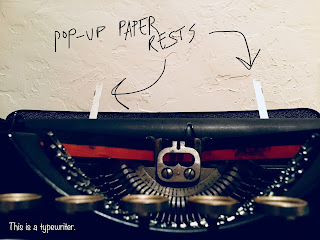























Smith-Corona Electra 210... The ribbon vibrator will not move up and down. I'm having a difficult time finding any suggestions or 'how-to's' on the internet. Any suggestions? Thank you.
ReplyDeleteSo sorry! I was not notified of your comment! I do not deal with electric machines, but I recomend taking off the body panels and looking to see if you can identify anything that connects to the vibrator. Feel free to send me photos or questions, or check out the Facebook repair group. https://www.facebook.com/groups/1794856020751839/
DeleteThis comment has been removed by a blog administrator.
ReplyDeleteI have an Olympia Report de luxe Phillips. It goes through the ribbon so fast because when striking the keys it will type the letter but then it reacts and sounds like I just typed many letters however it does not actually type the letters on the paper you can imagine how annoying it is as I've been typing since I was a kid. I have searched high and low to how to fix this glitch and still found no answers. Can you shed any light on what my machine could be doing and or what I need to do to remedy the issue?
ReplyDeleteThx